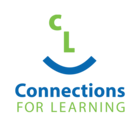There are two steps to the Junior High Learning Hub registration process.
How To Register
Step 1: Parkland School Division Registration
Complete a Parkland School Division Registration Form, and select Connections for Learning as your school and Junior High Learning Hub as your program of choice.
Please Note: Choosing Junior High Learning Hub on the PSD Registration Form indicates that the student wishes to apply for the program. Program acceptance occurs only after completing the remaining steps of the registration process and receiving confirmation of acceptance from Connections for Learning.
Step 2: Contact Connections for Learning
Once you have completed and submitted your Parkland School Division registration form, please get in touch with Connections for Learning for more information on how to complete the registration process.
After registration:
Before students are able to start their coursework, they need to book an Intake Meeting to create a course plan. To make a booking, please go to https://tinyurl.com/