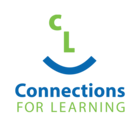Although Virtual Learning courses are designed to minimize the time students must spend sitting in front of a device, the technology students use in this program still needs to meet certain criteria.
Learning Management System: Schoology
Schoology is a cloud-based learning management system that allows access to course materials anytime, anywhere, for teachers, students, and parents. Through Schoology, students and teachers have access to course material anytime and anywhere they have an internet connection.
This platform is very user-friendly, and incorporates many tutorials to help new users master its features quickly. Staff will also provide every new Virtual Learning student with their own Schoology tutorial, so their transition to learning online is seamless and easy.
Regular & Reliable Internet Access
Lessons, assignments, resources, communication, work submission and assignment feedback are all delivered via Schoology and Google Meets, so Virtual Learning students will require regular access to a stable internet connection.
Personal Device
Almost any device will work for Virtual Learning, and in many ways choosing a device to use as your learning tool comes down to your own personal preference.
Your Virtual Learning device should have:
- Internet connectivity
- A webcam
- A microphone
- Ability to connect to Google Meets & Schoology
- A keyboard
Many of our Virtual Learning students use a laptop or Chromebook to connect with their teachers and complete assignments.